How to Claim Twitch Drops for Vera 2.0 Global Release Campaign - Tower of Fantasy
Here's a quick guide to help you claim free items from the Twitch campaign for the Vera 2.0 release on Global.
This event will only be available until October 27, 2022 5:00 PM GMT+8 so make sure to finish it as soon as possible
Contents
1ST STEP: Navigate to the Drops Campaign Page in Twitch
Go the upper right menu and select ‘Drops’
Go to the “All Campaigns” tab, scroll down and find the Tower of Fantasy campaign. Here you'll be able to see all the details of the campaign as well as the corresponding rewards
2ND STEP: Connect Your Tower of Fantasy Account to Twitch
If you haven’t linked your Tower of Fantasy account to Twitch, the status should look like this:
Click the ‘Connect’ button. This will redirect you to the official Tower of Fantasy Global website
The website will then prompt you to log in to your Twitch account
And after that, log in with your Tower of Fantasy account
Finally, select the Region and Server of your character and click the ‘Activate’ button
3RD STEP: Go to a Participating Live Channel and Watch/AFK in Their Stream
Once you confirm that you have successfully connected your account, the Connection status should look like this:
Next, click the “participating live channel” link to view the Twitch channels currently running the tower of fantasy campaign. They usually have the “DROPS ON or DROPS ENABLED” somewhere in their channel title and tag so choose the one you prefer.
You have to stay on their channel for at least X minutes to earn the the following:
Do note that you can only progress your drop one channel at a time, so opening multiple participating channels won’t speed up your progress.
4TH STEP: Track Your Progress and Claim Your Rewards
You can track your progress by going to your drops inventory by clicking the link below
Or go to your ‘Drops’ page in the upper right menu
Make sure to claim the drop rewards once it reaches 100% for it to appear in your Tower of Fantasy account.
Then simply wait for Tower of Fantasy to give out the rewards and it should go to your mailbox in-game for claiming
Thanks for reading. I hope this guide helped you in claiming your Tower of Fantasy Twitch Drop Rewards.

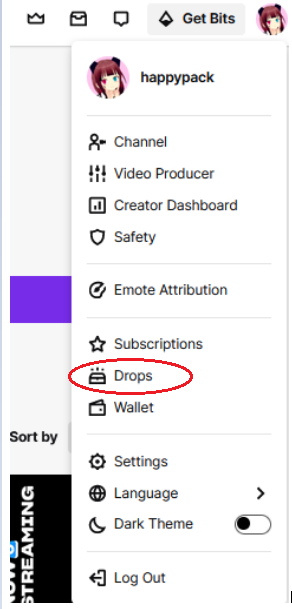
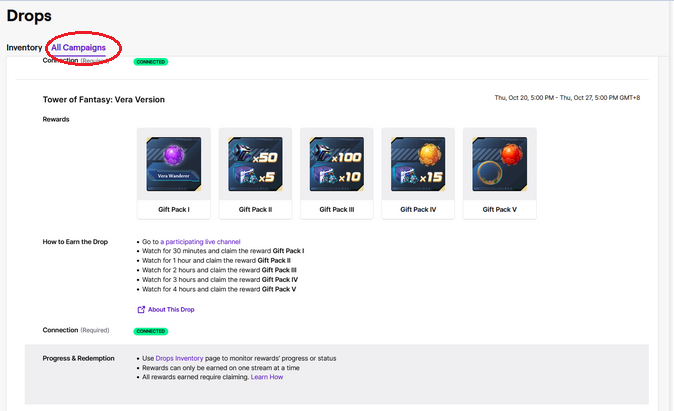
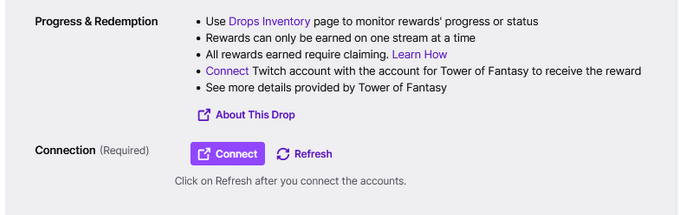

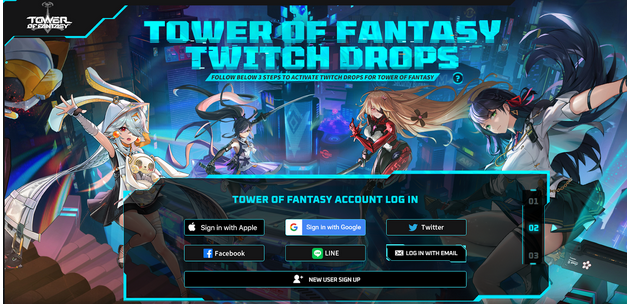
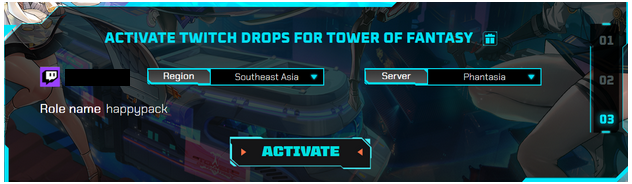
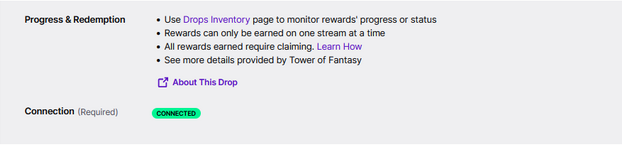
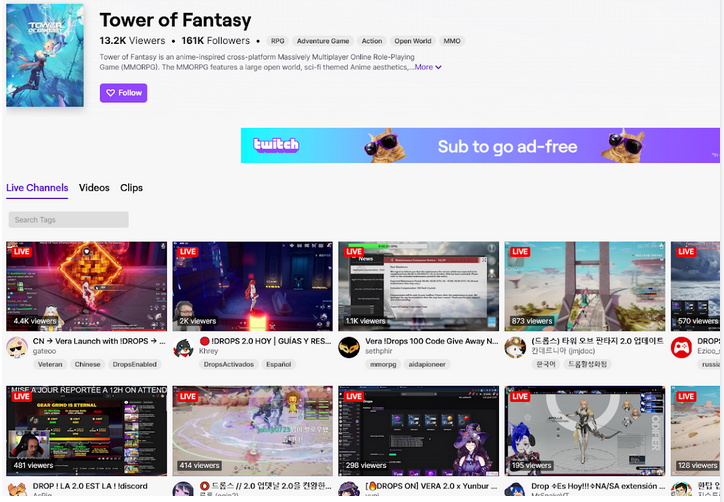
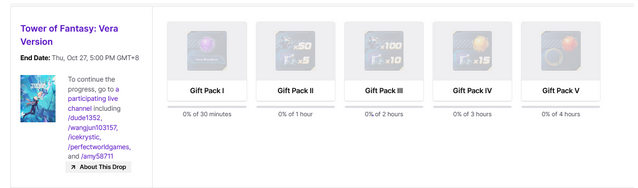
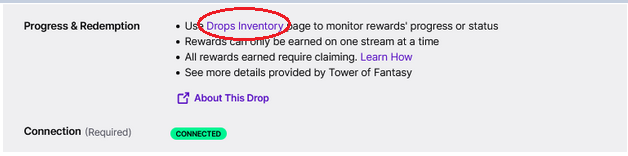
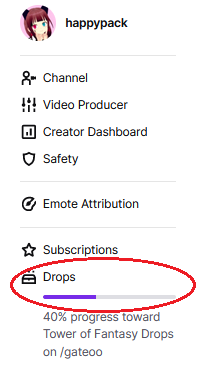
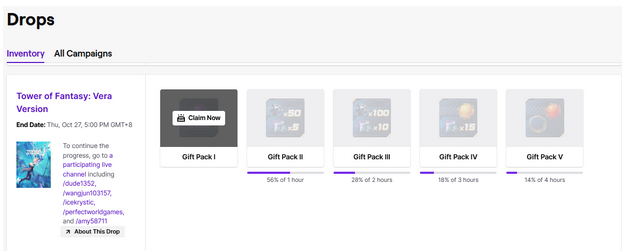
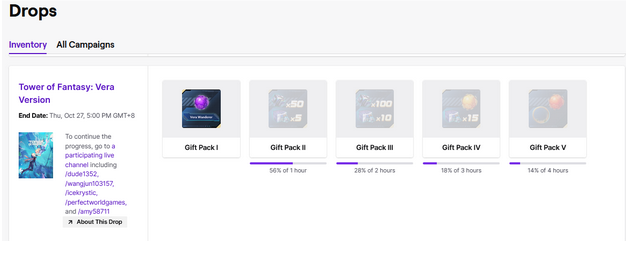
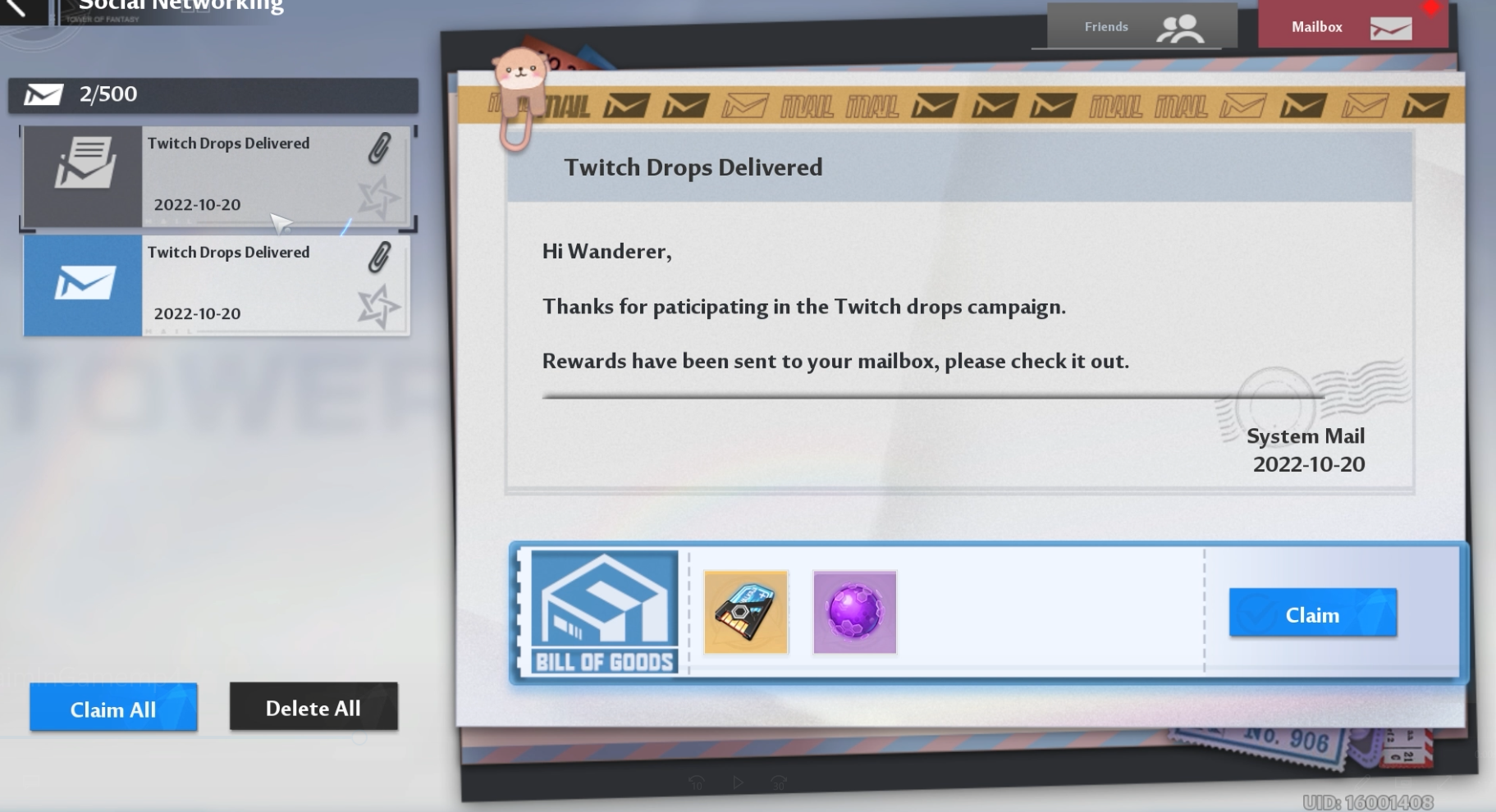
Discussion
Nice guide easy to follow. Appreciated :)
Very helpful guide, can't wait to get the drops! Thank you happypack!