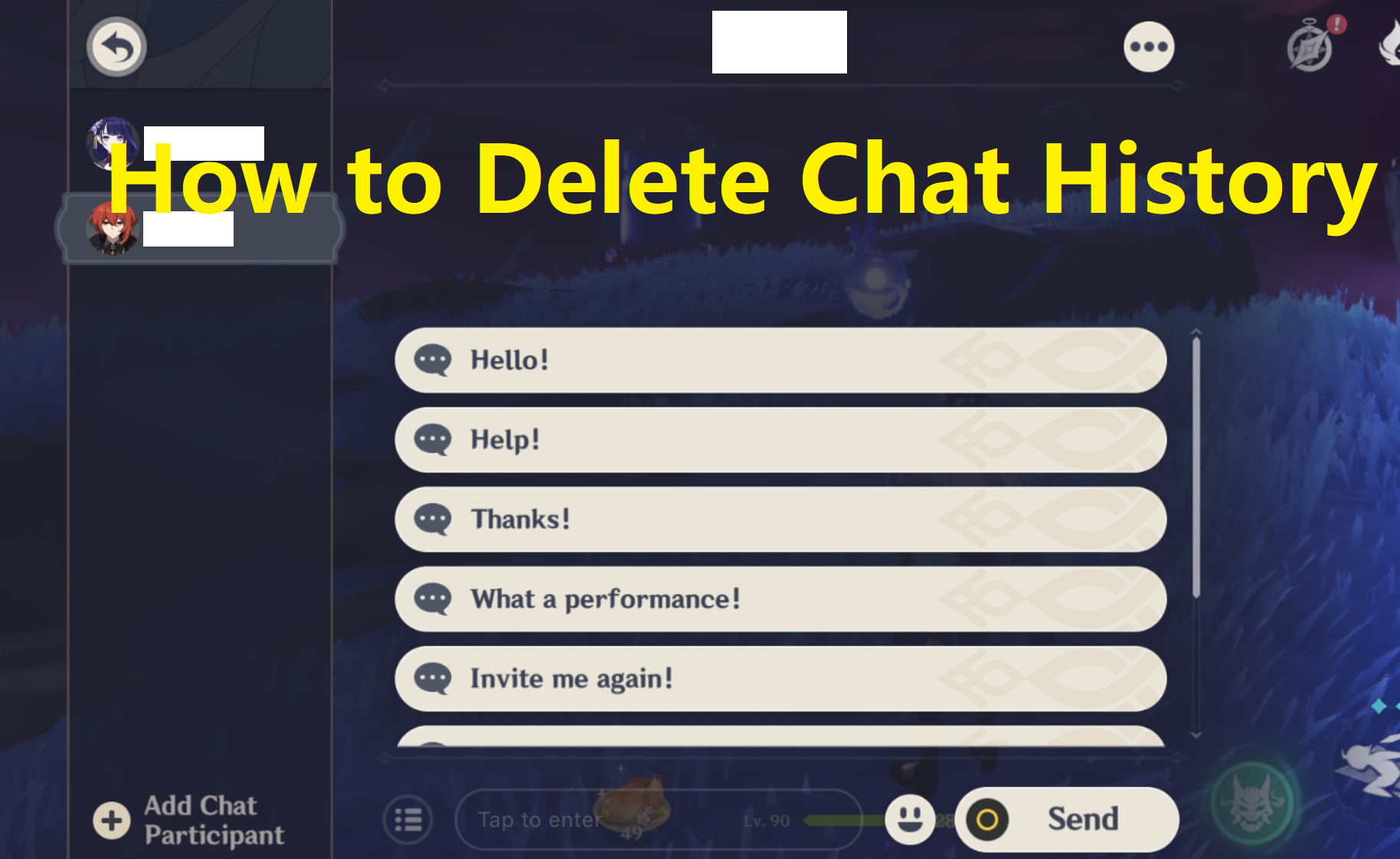
How to Delete Chat History in Game | Clean Up Chatting - Genshin Impact
Some travelers have lots of nice friends and talk a lot in-game. However, in some situations, we have to delete the chat logs. How to delete the chatting history? Let's see the methord.
How to Delete Chatting History in Game
There are two types of chatting in Genshin Impact.
- Chatting Room. In the co-op mode, the chatting history will be deleted automatically. Once you leave the group or the group is disbanded, the chatting history can't be found anymore.
- Friend Chat. The history always comes out when you log in.
To delete it, first, go to the chatting page, and find the three points icon.
Click the three points icon. There's a "delete" button in the chat.
Click "delete", the chatting history is empty.
The icon is a little bit hard to find. Hope it could be helpful for some new travelers.
Your turn:
Like, Dislike, comment, or share!
Like, Dislike, comment, or share!






















Discussion